Note: If you're in Edit Mode you can click to configure.
-
Click the BindTuning Tab on the Ribbon and click on Edit Web Parts. The property pane will appear to the left of the web part;
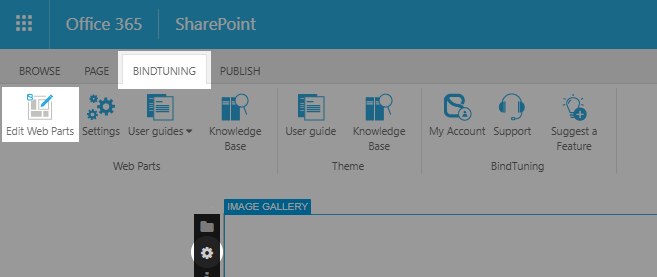
-
Click the cogwheel icon. This will open the properties form;
-
Configure the web part according to the settings described in the Web Part Properties;
-
When you're done, click the Save button and the web part will reload.
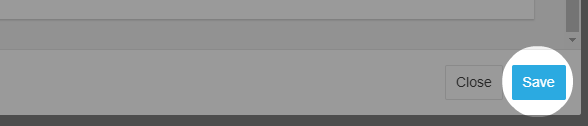
Note: The Web Part Appearence option won't be visible until you reload the page.